





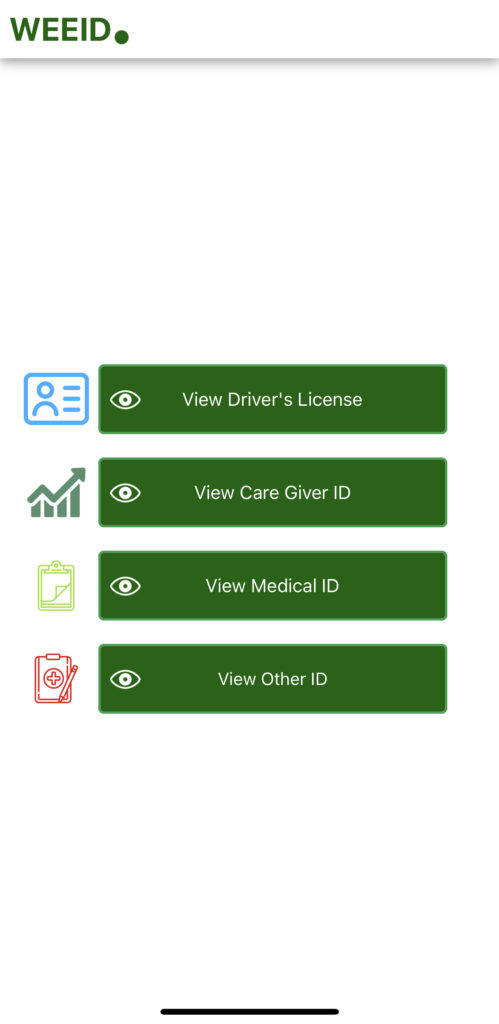
“WEEID”- Next Generation Digital ID Soft-copy / Replacement
WEEID” – Next Generation Digital ID that holds both your digital IDs plus medical cannabis IDs plus other types of required identification in a virtual location that you can’t lose.
How does WEEID add value to your life?
WEEID launches The worlds first digital ID and marijuana license holder application.

Digital ID Holder
Keep track of your Digital ID Life.
WEEID makes your trip to the dispensary a breeze also let’s you quickly identify yourself as an authorized caregiver. You can also store your other vaccination type of ID’s in other ID’s or club ID’s. Just Touch the ID of your choice and upload the card by using your camera or taking a screen shot (IOS how to).
Google Cloud Backup Capability
Never Lose your cards again
We provide a secure way to access your cloud based images on our new premium WEEID cloud service. Also we provide on request deletion services at no additional cost. Also if you are a caregiver you can store you card in the caregiver slot or any picture you would like. You can then easily select it and show it to anyone to authenticate.
Fun, Vaccine Proof Holder
Never get caught without your vaccine verification card.
WEEID can securely store you vaccination card by uploading it with your camera or a screen shot. This way you can show your vaccine card to anyone who asks and easily update it
- Medical MMJ Card verfication
- Medical MMJ Caregiver Card
- Vaccine Verification ID







F.A.Q.
Supporting Subheading
There are two ways to upload your ID’s one is by using your internal camera to upload by taking a picture and or using the picture from your photo library. The other option is to take a screen shot of the image on the Webpage and then uploading from your picture. (IOS instructuions | Android instructions)
To delete a card click the little trash can Icon. That is red on the top right had corner of the cards.
To change cards click the small blue square withe the pencil icon. You can then change the card to an image of your choosing.
Click the red X button in the top left hand corner of the card. Then simply touch the next card for it to display.
You can take a screen shot of the document please see the (IOS instructuions | Android instructions)
WEEID 2.0 logon is currently available on android devices only to reset your password email [email protected]
Alternative you can create a new account with a new email address. WEEID 2.1 which is in testing will solve this issue by adding a password rest option.
Hit the little two arrow buttons to swap ID's
(*Please note due to app update necessity so users must tap the original large card icon to return to the front of the image this is a know issue and will be solved in an app update)






